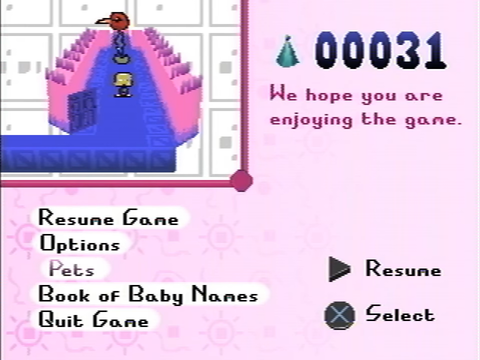Difference between revisions of "Pause menu"
| (6 intermediate revisions by the same user not shown) | |||
| Line 1: | Line 1: | ||
| − | + | [[File:PetscopPauseMenu.png|right|480px|Nothing suspicious here...]] | |
| − | [[File:PetscopPauseMenu.png|right| | + | The ''[[pause menu]]'' shows a small screenshot of the in-game view, the number of {{pieces|}} [[pieces]] collected, one of many text messages, and several options. |
| − | The pause menu shows a small screenshot of the in-game view, the number of {{ | ||
== Options == | == Options == | ||
| − | * | + | * {{petscopfont|Resume Game}}: Unpauses. |
| − | * | + | * {{petscopfont|Options}}: This option has not been used during a video yet. |
| − | * | + | * {{petscopfont|[[Pets]]}}: View a list of pets, or when standing in front of the [[Child Library]], drop a pet. |
| − | * | + | * {{petscopfont|Book of Baby Names}}: This option is shown to not do anything in [[Petscop 6]] at 8:40. [[Paul]] comments that it may have given suggestions for names, if you could rename pets. |
| − | * | + | * {{petscopfont|Quit Game}}: First shown in [[Petscop 6]] at 8:38. Presents 3 further options, neither of which have been used during a video: |
| − | ** | + | ** {{petscopfont|Just Quit}}: Assumedly would return to the title screen without saving. |
| − | ** | + | ** {{petscopfont|Save and Quit}}: Would save and quit. How and what this game saves has not been explained. |
| − | ** | + | ** {{petscopfont|Don't Quit}}: Would likely cancel out of the menu. |
| − | + | The "Quit Game" option is not available during [[Demo mode]]. As the options are aligned to the bottom, the fadeout is misaligned and ends up hiding all but the ''above'' choice (e.g. if "Pets" is chosen, everything but "Options" would fade out). | |
| − | The | ||
| − | + | The pause menu accepts a [[cheat codes|cheat code]] while it is open in [[Roneth's Room]]. | |
== Messages == | == Messages == | ||
| − | |||
The pause screen has a message in the top right. The message changes at various points in the game. | The pause screen has a message in the top right. The message changes at various points in the game. | ||
| − | + | === Message 1 === | |
| − | + | [[Petscop 1]]: at {{ts|1|4|00}}, in [[Roneth's Room]]: | |
| − | + | {{pause/WeHopeYouAreEnjoyingTheGame}} | |
| − | + | ||
| − | + | === Message 2 === | |
| + | [[Petscop 6]], at {{ts|6|5|42}}, by the [[Windmill]] camera: | ||
| + | {{pause/FoundAnythingWeird}} | ||
| + | |||
| + | === Message 3 === | ||
| + | |||
| + | [[Petscop 7]], at {{ts|7|5|03}}, in front of the [[Child Library]]: | ||
| + | {{pause/TakeThemHome}} | ||
| + | |||
| + | === Message 4 === | ||
| + | [[Petscop 9]], at {{ts|9|12|53}}, in the [[Daisy Shack#Basement|Daisy Shack basement]]: | ||
| + | {{pause/YoureInTheOtherPlaceToo}} | ||
| + | This message may refer to how the actions in [[Pen's Room|Pen's room]] affected [[Care#Care NLM|Care NLM]] in the [[Daisy Shack#Basement|daisy shack basement]]. | ||
| + | |||
| + | === Message 5 === | ||
| + | [[Petscop 9]], at {{ts|9|13|59}}, in front of the [[Child Library]]: | ||
| + | {{pause/ThePetsReallySeemToLikeYou}} | ||
| + | |||
| + | === Message 6 === | ||
| + | [[Petscop 11]], at {{ts|11|23|09}}, in [[Care's Bedroom]] after collecting [[Care A]]: | ||
| + | {{pause/IllComeOutKeepPlaying}} | ||
| + | |||
| + | === Message 7 === | ||
| + | |||
| + | === Demo mode === | ||
| + | Whenever [[Demo mode]] is active (e.g. [[Petscop 12]] at {{ts|12|7|23}}), a different message is shown: | ||
| + | {{pause/DemoRecording}} | ||
| + | This message likely means that what is happening in-game is part of a ''recorded demo'' (i.e. playback). | ||
| − | |||
| − | [[Category: | + | [[Category:Meta]] |
Latest revision as of 18:08, 17 November 2018
The pause menu shows a small screenshot of the in-game view, the number of ![]() pieces collected, one of many text messages, and several options.
pieces collected, one of many text messages, and several options.
Contents
Options
- Resume Game: Unpauses.
- Options: This option has not been used during a video yet.
- Pets: View a list of pets, or when standing in front of the Child Library, drop a pet.
- Book of Baby Names: This option is shown to not do anything in Petscop 6 at 8:40. Paul comments that it may have given suggestions for names, if you could rename pets.
- Quit Game: First shown in Petscop 6 at 8:38. Presents 3 further options, neither of which have been used during a video:
- Just Quit: Assumedly would return to the title screen without saving.
- Save and Quit: Would save and quit. How and what this game saves has not been explained.
- Don't Quit: Would likely cancel out of the menu.
The "Quit Game" option is not available during Demo mode. As the options are aligned to the bottom, the fadeout is misaligned and ends up hiding all but the above choice (e.g. if "Pets" is chosen, everything but "Options" would fade out).
The pause menu accepts a cheat code while it is open in Roneth's Room.
Messages
The pause screen has a message in the top right. The message changes at various points in the game.
Message 1
Petscop 1: at 4:00, in Roneth's Room:
We hope you are
enjoying the game.
Message 2
Petscop 6, at 5:42, by the Windmill camera:
Have you found
anything weird
lately?
There is much to
find in this place.
Message 3
Petscop 7, at 5:03, in front of the Child Library:
Take them home!
Message 4
Petscop 9, at 12:53, in the Daisy Shack basement:
You're in the
other place too!
This message may refer to how the actions in Pen's room affected Care NLM in the daisy shack basement.
Message 5
Petscop 9, at 13:59, in front of the Child Library:
The pets really
seem to like you.
Thanks for playing
Petscop.
Message 6
Petscop 11, at 23:09, in Care's Bedroom after collecting Care A:
I'll come out in a
minute.
Keep playing.
Message 7
Demo mode
Whenever Demo mode is active (e.g. Petscop 12 at 7:23), a different message is shown:
Demo Recording
This message likely means that what is happening in-game is part of a recorded demo (i.e. playback).