Difference between revisions of "Pets"
(Created page with "The '''Pets''' part of '''Pets'''cop. There are at least '''9''' pets in Petscop; the Gift Plane sign suggests there are '''48''', while the menu shows space...") |
|||
| (4 intermediate revisions by the same user not shown) | |||
| Line 1: | Line 1: | ||
| + | {{todo|make the menu an imagemap and put it on the right instead of burying it halfway down the page}} | ||
| + | |||
The '''Pets''' part of [[Petscop|'''Pets'''cop]]. | The '''Pets''' part of [[Petscop|'''Pets'''cop]]. | ||
| Line 7: | Line 9: | ||
== Pets menu == | == Pets menu == | ||
| − | The Pets menu is accessed from the [[pause | + | The Pets menu is accessed from the [[pause menu]] under the (surprise) "{{petscopfont|Pets}}" option. It initially shows every the first six pets in silhouette form; eventually [[Paul]] discovers the presence of an additional four slots on a page below the first. When a Pet has been caught, its icon changes to a full-color sprite with a white outline. |
The menu options are <tt>X: Select Pet</tt> and <tt>Triangle: Go Back</tt>. | The menu options are <tt>X: Select Pet</tt> and <tt>Triangle: Go Back</tt>. | ||
| Line 13: | Line 15: | ||
=== Child Library === | === Child Library === | ||
When in front of the [[Child Library]], the "Select Pet" option is replaced with "Drop". Attempting to drop any of the first six Pets results in a message popping up: | When in front of the [[Child Library]], the "Select Pet" option is replaced with "Drop". Attempting to drop any of the first six Pets results in a message popping up: | ||
| − | {{textbox | + | |
| − | + | {{textbox/Child Library}} | |
| − | |||
| − | }} | ||
Otherwise, the pet appears to be set in the [[Child Library]]'s return box. See that article for details. | Otherwise, the pet appears to be set in the [[Child Library]]'s return box. See that article for details. | ||
| − | |||
=== The menu itself === | === The menu itself === | ||
| Line 49: | Line 48: | ||
[[Category:Pets|*]] | [[Category:Pets|*]] | ||
| − | |||
Latest revision as of 09:19, 23 November 2018
make the menu an imagemap and put it on the right instead of burying it halfway down the page
The Pets part of Petscop.
There are at least 9 pets in Petscop; the Gift Plane sign suggests there are 48, while the menu shows space for 10 (albeit with one conspicuously empty). Of the nine that are known, 8 have been caught, with Care B being the exception.
The Pets menu is accessed from the pause menu under the (surprise) "Pets" option. It initially shows every the first six pets in silhouette form; eventually Paul discovers the presence of an additional four slots on a page below the first. When a Pet has been caught, its icon changes to a full-color sprite with a white outline.
The menu options are X: Select Pet and Triangle: Go Back.
Child Library
When in front of the Child Library, the "Select Pet" option is replaced with "Drop". Attempting to drop any of the first six Pets results in a message popping up:
Child Library
accepts people
Otherwise, the pet appears to be set in the Child Library's return box. See that article for details.
| First Page | |
|---|---|
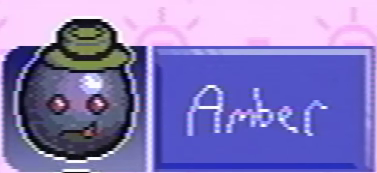 Amber |
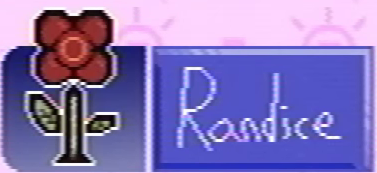 Randice |
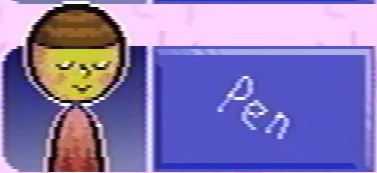 Pen |
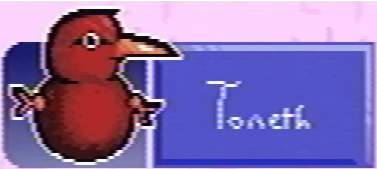 Toneth |
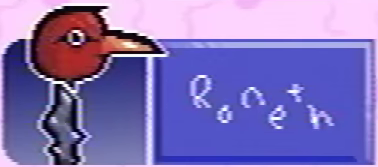 Roneth |
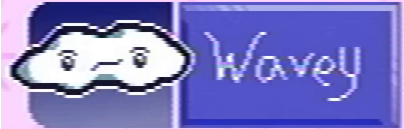 Wavey |
| Second Page | |
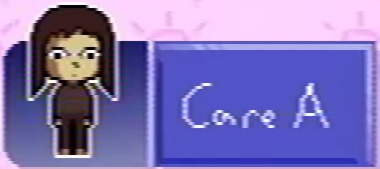 Care A |
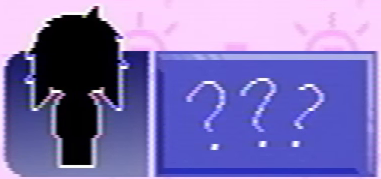 Care B |
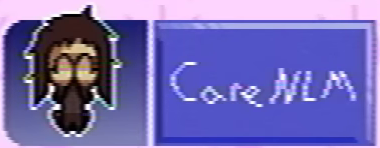 Care NLM |
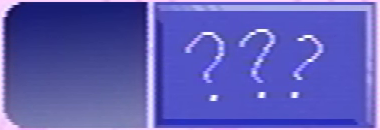 (Empty pet space) |